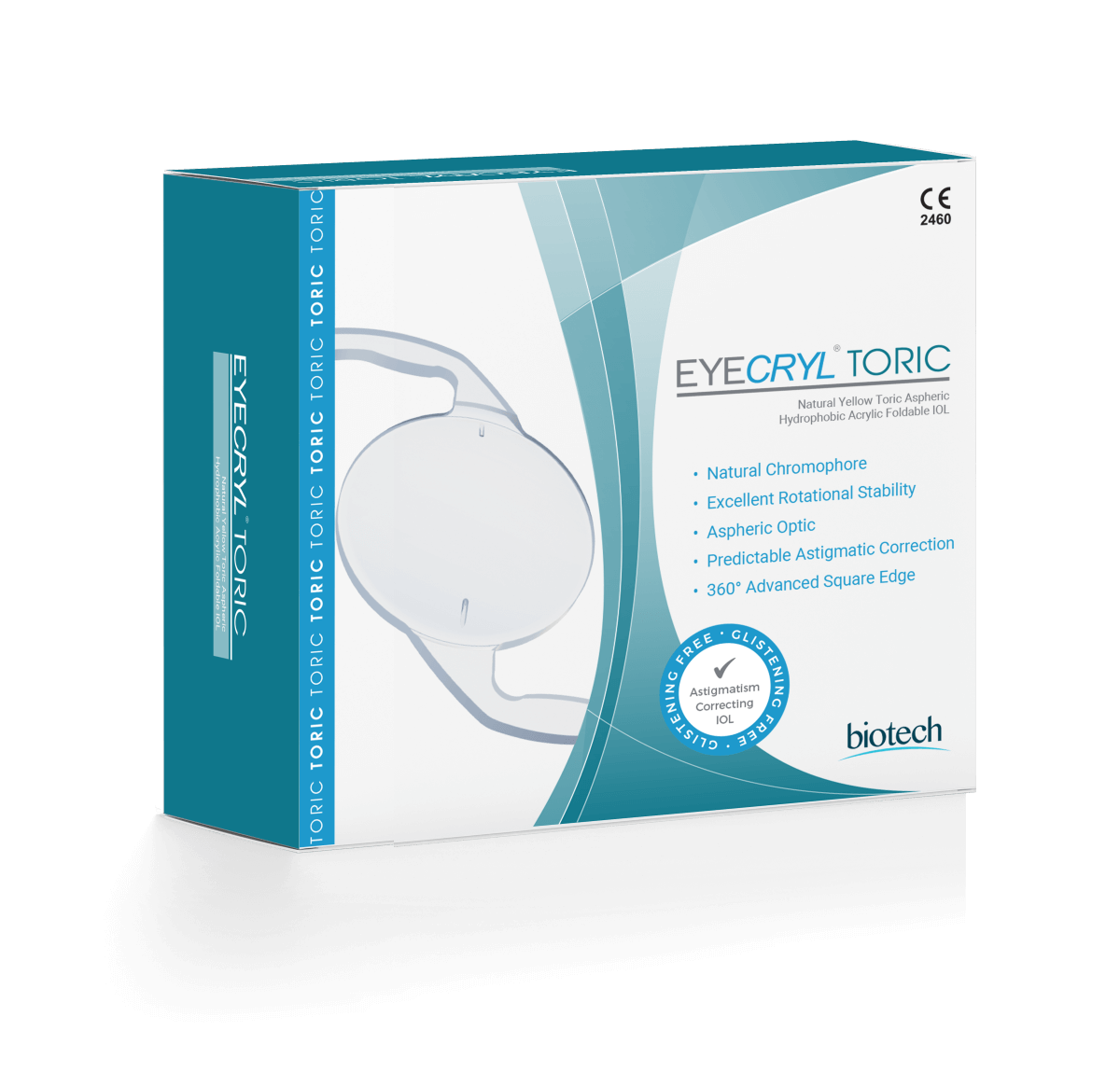What are the Effects of Computer Use on Eye Health?
The modern era has seen an exponential increase in the use of digital devices, particularly computers. While these advancements have revolutionized our daily lives, they have also brought about significant concerns regarding eye health. Staring at a computer screen for extended periods can lead to various vision problems, collectively known as Computer Vision Syndrome (CVS).
Prolonged computer use can lead to various vision problems collectively known as Computer Vision Syndrome (CVS). Staring at a computer screen for extended periods causes the eyes to work harder, often resulting in dry eye due to reduced blinking. This condition is exacerbated for those who wear contact lenses, as their eyes may already be prone to dryness. The blue light emitted from screens can penetrate deep into the eyes, potentially causing long-term damage to the retina and disrupting sleep cycles.
Symptoms of Computer Vision Syndrome include headaches, blurred vision, and neck and shoulder pain. Eye muscle fatigue is another common issue, as the eyes constantly focus and refocus on the screen, which can lead to discomfort.
Additionally, the prolonged use of digital devices forces the eyes to maintain a close focus for long periods, increasing the risk of strain. Using computer glasses and following the 20-20-20 rule—looking at something 20 feet away for 20 seconds every 20 minutes—can help alleviate these problems. Regular use of artificial tears or eye drops, especially for contact lens wearers, can mitigate dry eye discomfort. Proper ergonomics and taking regular breaks are essential to give the eyes a break and maintain eye health.
What are the Effects of Blue Light on Eye Health?
Prolonged exposure to blue light emitted from digital devices can have several adverse effects on eye health. Blue light penetrates deep into the eyes and may cause long-term damage to the retina, potentially leading to vision problems. It can disrupt sleep cycles by affecting melatonin production, resulting in poor sleep quality. Additionally, blue light contributes to digital eye strain, a key symptom of Computer Vision Syndrome (CVS).
Symptoms include headaches, blurred vision, and dry eye due to reduced blinking while staring at a computer screen. Using computer glasses that filter blue light and adhering to the 20-20-20 rule—looking at something 20 feet away for 20 seconds every 20 minutes—can help reduce these effects. Regular breaks, proper ergonomics, and the use of artificial tears or eye drops can further mitigate the discomfort and protect overall eye health.
Does Computer Use Cause Dry Eyes?
Yes, computer use can cause dry eyes. When staring at a computer screen, people tend to blink less frequently, reducing the spread of tears across the eye’s surface. This leads to evaporation of the tear film and dry eye symptoms. The use of artificial tears or eye drops can help alleviate the discomfort associated with dry eyes. For contact lens users, this issue can be even more pronounced, as contact lenses can exacerbate the dryness. Additionally, ensuring proper hydration and maintaining an optimal indoor environment with adequate humidity can help reduce dry eye symptoms.
Does Computer Use Cause Eye Muscle Fatigue?
Prolonged computer use can indeed cause eye muscle fatigue. When you focus on a computer screen for an extended period, the ciliary muscles that control the eye’s focus work harder to maintain a clear image. Over time, this constant strain can lead to muscle fatigue, resulting in eye discomfort, headaches, and blurred vision. Taking regular breaks, adjusting the screen’s brightness, and ensuring proper ergonomics can help reduce the risk of eye muscle fatigue. The 20-20-20 rule is particularly effective in giving the eyes a break and reducing muscle strain.
What are the Effects of Looking at the Screen from a Close Distance on Eye Health?
Looking at a screen from a close distance can significantly impact eye health by increasing the demand on the eye muscles, leading to eye strain and muscle fatigue. When the screen is too close, the eyes must converge more to focus, which can cause discomfort and potentially contribute to vision problems over time. This close focus also exacerbates symptoms of Computer Vision Syndrome (CVS), such as headaches, blurred vision, and neck and shoulder pain.
Additionally, reduced blinking while staring at a computer screen closely can lead to dry eye, especially for contact lens wearers. To alleviate these issues, it is recommended to maintain about 20 to 24 inches from the screen and position it at or slightly below eye level. Using the 20-20-20 rule—looking at something 20 feet away for 20 seconds every 20 minutes—can help reduce strain. Regular use of artificial tears or eye drops and proper ergonomics are essential to maintaining eye health.
Does Frequently Looking at the Computer Screen Cause Permanent Discomfort?
While the discomfort caused by frequent computer use is often temporary, prolonged and unaddressed strain can lead to more permanent issues. Persistent symptoms of Computer Vision Syndrome, such as chronic dry eyes, eye strain, and blurred vision, can become long-term problems if not managed properly. Regular eye exams are crucial to detect and address any underlying issues early. Using appropriate corrective measures like computer glasses, adjusting screen settings, and adhering to proper ergonomics can help prevent long-term discomfort and damage.
What Precautions Should We Take When Looking at the Computer Screen?
Several precautions can help protect your eyes from the adverse effects of prolonged computer use:
- Follow the 20-20-20 Rule: Every 20 minutes, take a 20-second break and look at something 20 feet away. This helps relax the eye muscles and reduce strain.
- Adjust Screen Settings: Ensure that the brightness, contrast, and font size of your screen are comfortable for your eyes. The screen should be positioned at eye level or slightly below.
- Use Artificial Tears: Eye drops or artificial tears can help alleviate dryness and discomfort. For those wearing contact lenses, it is essential to use drops compatible with lenses.
- Wear Computer Glasses: These glasses are designed to reduce glare and filter out blue light, helping to minimize eye strain.
- Maintain Proper Ergonomics: Ensure that your workstation is set up to promote good posture and reduce strain on your eyes, neck, and back. The screen should be about an arm’s length away from your eyes.
- Take Regular Breaks: Avoid extended periods of continuous screen time. Stand up, stretch, and move around to give your eyes and body a break.
- Stay Hydrated: Proper hydration helps maintain a healthy tear film, reducing the risk of dry eyes.
Our Bestsellers
Categories
Company
Media
Follow Us
© Copyright Biotech /Terms Of Use - Privacy Policy
Version 2_CT_1212222